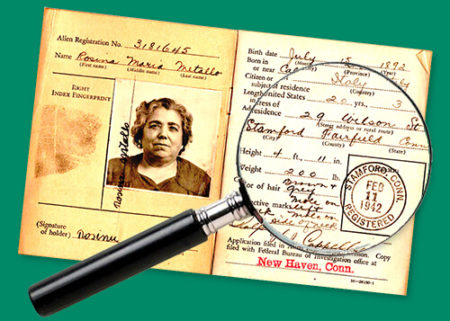If a member is having trouble logging in, the first step is to ask them to reset their password:
- Click the Log In button
- Click “Forgot Password” and enter your username or email address to reset
If the member tries this and receives an error that says “That Username or Email wasn’t Found”, you can search the member list:
- Go to MemberPress > Members
- Enter their email address in the search field, change the “by field” option to Email and click “Go”
The user should always reset their own password for security purposes.