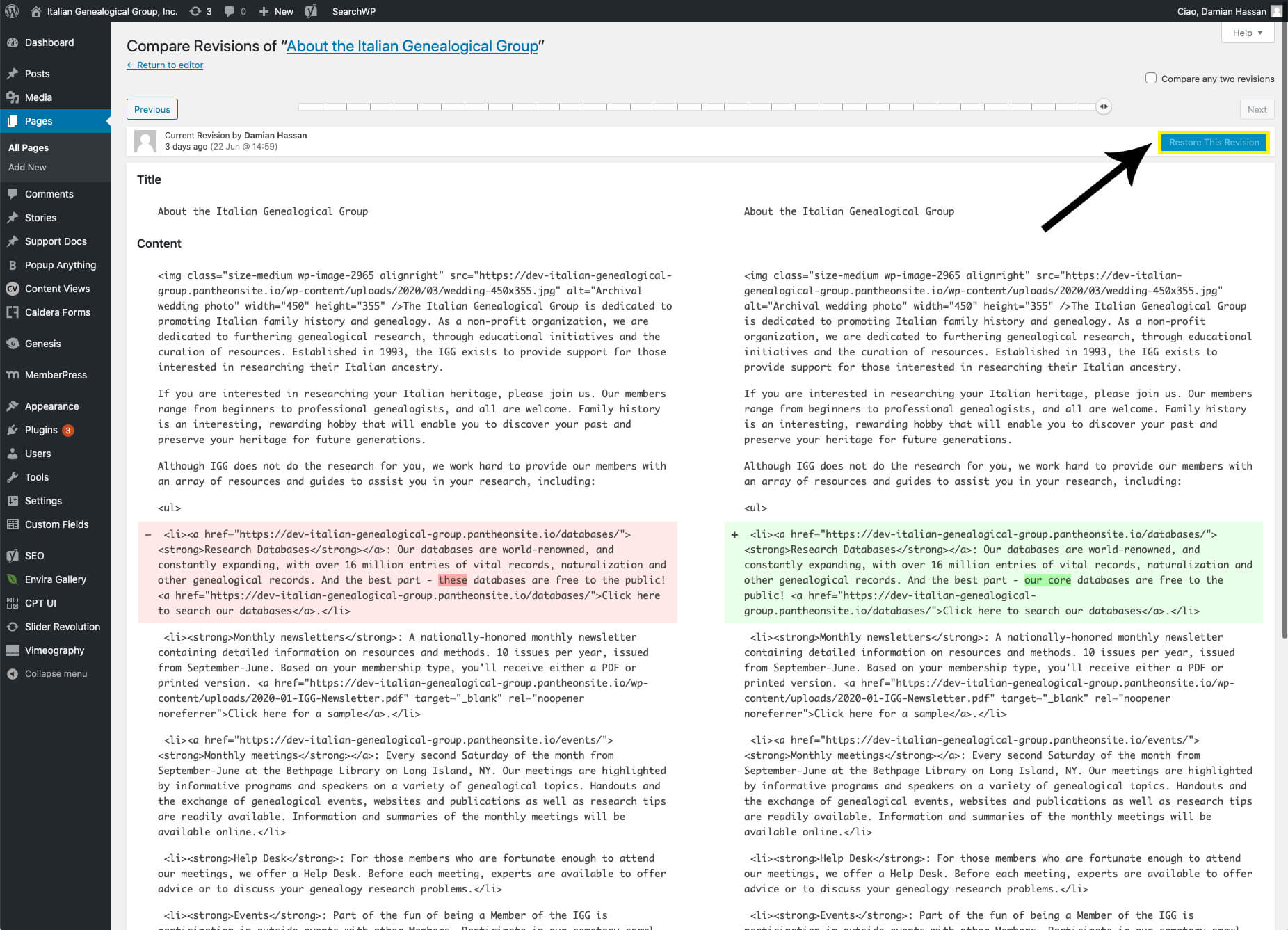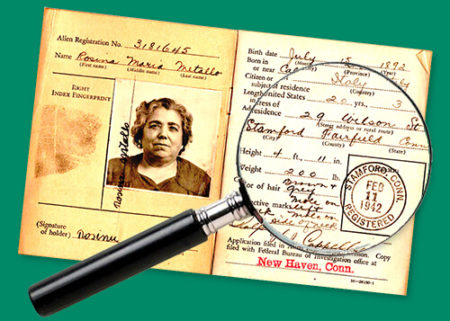Content Administrators can manage the content on many sections of the website. This document will cover the tools that content admins need to create and manage content.
General warning about post editing tools
WordPress has many tools and features, but not all are necessary for IGG content admins. These instructions will cover everything you need to update pages, posts and media. You may notice other features. However, keep in mind that every time you make a change to the website, anyone who visits the site can see it. If you are not sure what a tool or feature does, feel free to ask – but please do not experiment on the live website!
Publishing & updating
The most important rule to remember is always remember to save your work. When creating new content, click Publish. After publishing, this button changes to Update. Make sure to Update often to make sure that your changes are saved.
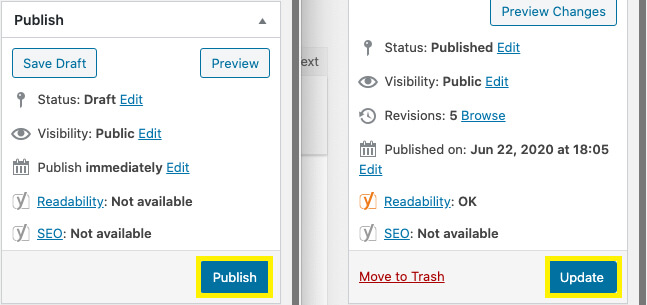
Revisions
Every time you update a page or post, WordPress keeps a copy. If you make a mistake, or would simply rather go back to an older version of the content, you can use the Revisions list to compare with previous versions and restore the one you prefer.
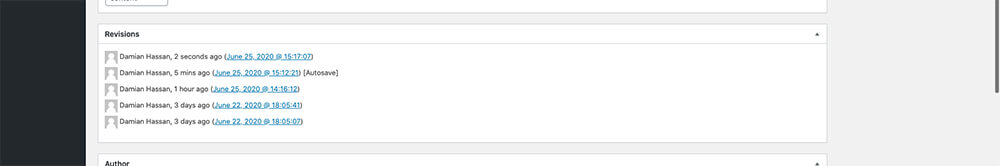
Compare versions, and when you find the one you want, click “Restore this Revision”. Remember to Update the page to save your changes.